Campark - Focus on Cameras
Campark T85 WiFi Bluetooth 20MP 1296P Trail Hunting Camera
Campark T85 WiFi Bluetooth 20MP 1296P Trail Hunting Camera
Couldn't load pickup availability

Campark WiFi Bluetooth Trail Camera 20MP 1296P with 940nm IR LEDs Night Vision Motion Activated IP66 Waterproof for Wildlife Monitoring
Convenient WiFi + APP Control
This trail camera built-in WIFI and APP control function. Download the APP on your mobile phone and then connect with WIFI. You can adjust the setting; View/download the photo/video on the phone directly.

Bluetooth Upgrade
Connect Bluetooth to control the camera WiFi turn on/off, don‘t need a remote control. Make it easier for hunters to view/download videos/pictures in the camera.

20MP Ultra-high Resolution Photo
Featuring 20MP picture resolution, the T85 trail camera helps you capture vivid characteristics of wildlife and show the most primitive pictures

1296P HD Video Record
The game camera supports a 1296P high-resolution video record, it will help you to remember the real wildlife world with our trail when you are away.

940nm No-Glow Infrared Night Vision
940nm no-glow Infrared technology clearly shows the night behavior of animals without disturbing them.

Waterproof IP66
It will work well even in dust weather or heavy rain, and you can use the threaded tripod and mounting strap when installing it in the wild.
T85 Trail Camera Specification
- Photo Resolution: 20MP, 16MP, 12MP, 8MP, 5MP
- Video Resolution: 1296P(1728x1296,30fps),1080P(1920x1080,30fps)
- Distance of Night Vision: 65FT(20m)
- IR Flash: 36pcs infrared LEDs (940nm)
- Screen: 2.3" color TFT LCD
- Waterproof: IP66
Note
- Recommend using SD card Class 10 up to 128GB ( NOT INCLUDED )
- Recommend using 8*1.5V Alkaline AA LR6 battery in this hunting camera to obtain maximum battery life.( NOT INCLUDED )

What's in the BOX
- 1x Trail Camera
- 1x USB Cable
- 1x User Manual
- 1x Threaded Tripod
- 3x Screw
- 1x Mounting Belt
Pack Dimensions:7.09 x 4.72 x 3.15 inches
Item Weight:1.19 pounds
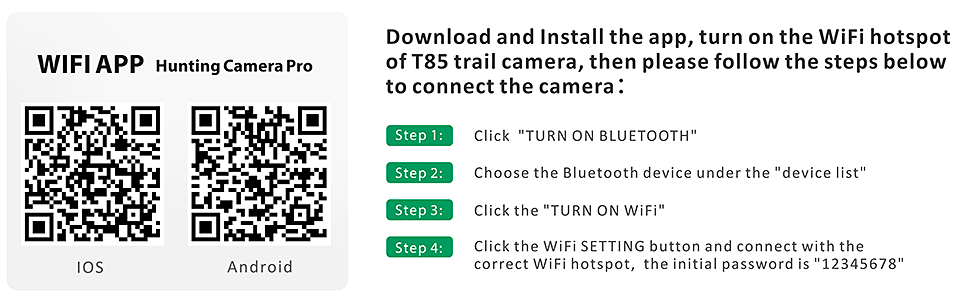
Please download and install the APP
1. Connect the Bluetooth
Step1: Turn on the trail camera
Step2: On phone APP: Turn on the app and then click"TURN ON BLUETOOTH"
Step3: On phone APP: Choose the camera under device list
2. Connect WIFI
Step1: On phone APP: TURN ON WIFI
Step2: On phone WIFI Setting: Connect with correct WIFI hotspot
Step3: Back to APP after WIFI successful connection, and then click "+" to connect.

Share



















